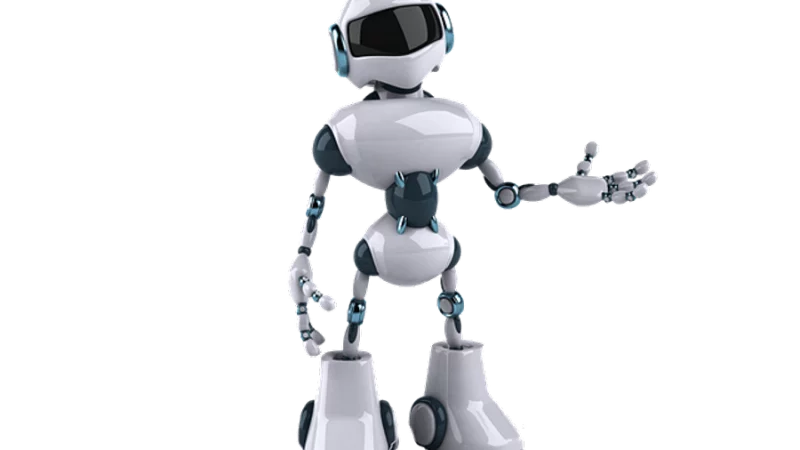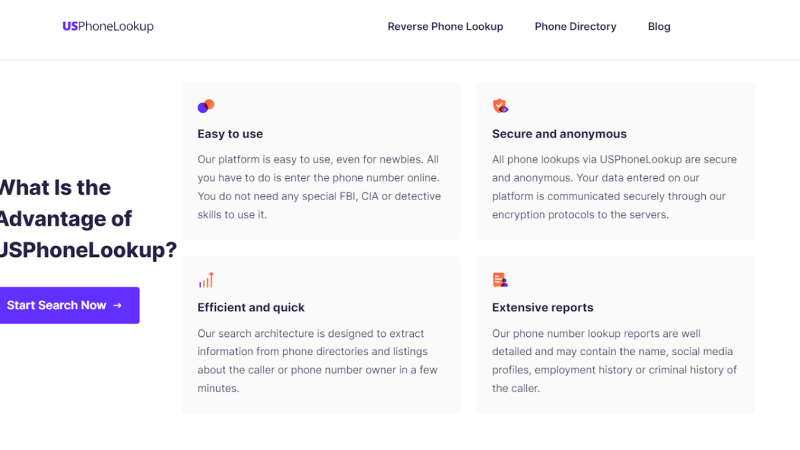Top 5 Best Tip & Tricks for Whatsapp
We know most of the features given in WhatsApp and also use them in chatting every day. The company also keeps bringing new updates to improve the chatting experience of the users. There are many such features in these updates, which are not seen by the users. That’s why today we are telling you about some special secret tricks, which can make chatting more fun.
1. Record Hands Free Voice Note
Voice notes are one of the most popular features of WhatsApp. However, very few users know that voice notes can also be recorded hands-free. For this, all you have to do is swipe up the microphone icon at the bottom right of the chat window. After doing this the recording will start. After recording the message, tap on send button.
2. Bookmark The Main Message
In WhatsApp chatting, there is no option to search any old message. For this you may have to scroll a lot to go to old chats. To avoid this problem, you can ‘star mark’ the message, which you may also need later. To star a message, long press on it and tap on the star icon above.
3. Stay Online Without Touching The Phone
While working in the office, there is a problem in checking the WhatsApp message repeatedly in the phone. However, there is a way that will help you stay online without touching the phone. To do this, download the desktop version of WhatsApp to your computer. It is quite convenient and you can share chat and save files in computer with your contacts.
4. Pin The Favorite Contact and Group
Due to the long WhatsApp contact list, sometimes there are problems. If you do not want to have to repeatedly search your favorite contacts or groups on a long list to do the needful thing, you can pin them to the top. On long-pressing any contact or group in the Android smartphone, the pin icon appears at the top. You can pin chat by tapping it. To do this on the iPhone, right swipe the chat you want to pin.
5. Decide Who Can Add to The Group and Who Can Not
WhatsApp is the best option to stay connected to group friends and family. However, many times the addition of an unknown group through a contact also leads to irritation. To avoid this, WhatsApp gives its users a special feature. For this, you have to go to Settings and select My Contacts Except from the “Everyone,” “My Contacts,” or “My Contacts Except” options. With the help of this option you can choose the contacts through which you want to be an ad or not.
Another Future is Dark Mode:
What is Dark Mode:
We can also call Dark Mode as Night Mode, it is used to work on an application during night time. This is a feature that after enabling, the entire background color of the application changes to black color, which reduces the effect of light on your eyes. Dark Web was first introduced for Desktop Browser in 2017, but now Dark Mode is being used on various applications. Like YouTube, Chrome, Facebook and even the world’s most popular application WhatsApp, now the Dark Mode feature has been present. Let us know how to use dark mode and what are the benefits of this.
This is how dark mode activates in Android:
To activate dark mode in smartphones running on Android 10, first update WhatsApp with the latest version. You can install the latest version by going to the Google Play Store. To make the update easy to install, first check the internet speed. After the update is installed, go to Settings and scroll down. Tap the dark mode in the display and brightness option given here. Explain that this is a system wide update for smartphones running on Android 10 and iOS 13. This means that you will not get separate settings in WhatsApp to activate dark mode. At the same time, if dark mode is already activated in your phone, then WhatsApp will automatically switch to it.
How to activate dark mode in iPhone:
WhatsApp Dark Mode comes for all devices running iOS 13. Like Android, iPhone users have to first go to the App Store and update WhatsApp with the latest version. After the update is installed, go to the phone’s settings and tap on the dark mode option given in the Display and Brightness option.
Why dark mode is useful:
Android and iOS users have been waiting for Dark Mode for a long time. The arrival of the Dark Mode phone will see major changes in WhatsApp chatting. This feature makes the background dark and the text dark gray. This does not hurt the eyes at night or during chatting in the dark room. The reason for the first white background was that too much light came out of the display, which put a lot of pressure on the eyes. Dark mode uses less screen pixels, which also makes the phone’s battery last longer.
How to enable Dark mode in YouTube:
It is very easy to enable / activate Dark Mode in YouTube, but before enabling Dark Mode in YouTube, it is necessary that your browser is updated i.e. the latest version of your browser is installed, if your browser is not updated then download the latest version from the internet. Can be installed.
Step:- 1 First sign in to your Gmail account on YouTube.
Step:- 2 Now, on the right side, a circular button will appear in the top corner, click on it.
Step:- 3 Below Dark Theme -Off an option will be visible, by turning it on / off, you can enable / disable Dark Mode in Youtube.
Benefits of Dark Mode:
In the growing world of Internet, Dark Mode is a very good feature that people like in large quantities, if we talk about the benefits of the Dark Web, then it has many advantages.
1.Device Brighness is less.
2.Beneficial for the eyes.
3.Device Battery is less consumed.
4.All content is clearly visible.
5.Users do not get tired of working on dark mode