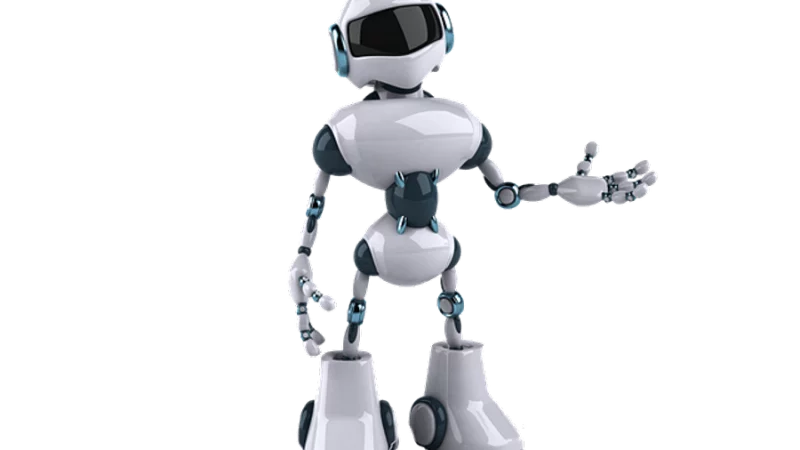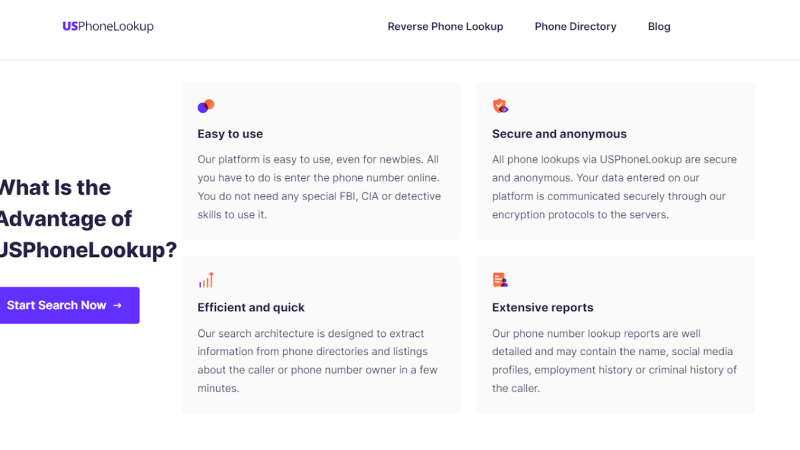How to Convert PDF to PDFA for Long-Term Document Archiving
It is no secret that most offices and businesses prefer to use PDF in their documents. Aside from its high accessibility, professionals prefer this format because of its compatibility. It is a lot easier for individuals to access and read the document when it is saved as a PDF. Simply because it functions like a regular ebook that can be maximized for a clearer view.
However, if you are working in one of the top companies in the world, there is a high chance that you are required to meet certain standards. For instance, if your company is ISO-certified, you need to comply with the industry standards. This includes using tools and software that are ISO-certified as well. So, what about your PDFs? Luckily, there’s an easy way to convert that.
How to convert PDF to PDFA
Using an online platform such as GogoPDF, you can conveniently convert PDF to PDFA online. It’s a web-based platform that offers a wide range of services that lets you manage and maintain PDF documents. Through this tool, you can be sure that all your documents are compliant with the standards that are set by ISO.
First, you need to access their website. On the homepage, you will see a long list of features available for usage. Look for the function that says PDF to PDFA. Automatically, you will be routed to another page once you click on it. On this page, you only need to follow these 4 simple steps:
- Upload the PDF file that you want to convert. You can manually select the file from your device or you can drag and drop it on the page.
- The tool will scan your document and give you a preview. Keep in mind that if the document is protected with a password, you may be prompted to key it in before you can proceed.
- After scanning the file, GogoPDF will show you a preview of the entire document. You can review it to ensure that it is the correct file. You may be able to make minor updates or changes as well. Once you’re ready, click on Convert.
- In 2 minutes, the tool will give you different options to obtain the converted version of the document. You can either download and save it on your device or you can immediately share it with other users using the URL.
It’s as easy as that. With just a few clicks, you can already have a compliant version of your documents. You can now use this to convert all your documents to PDFA to ensure that your company is working within the standards set by ISO.
What is PDFA?
PDF/A is an ISO-certified version of PDF. It’s a more advanced and specialized format that keeps the encryption of your documents. It means that these types of documents are more suitable for long-term archiving because they have more advanced features.
Moreover, this file format is also more advisable to use for companies and businesses with ISO certification. In that way, you can be sure that you are complying with the standards set by the organizations.
Benefits of using GogoPDF
Of all the many platforms available today, you may think twice before considering using this tool. Here are some of the benefits you can get for choosing GogoPDF, so you’ll decide to utilize this platform.
-
Free and no accounts needed
Convenience is very important for support tools. Because of that, GogoPDF made sure that you can use their website without any hassle. You will not be required to sign up for an account or membership. You can immediately use all their tools once you land on their website. It’s free for minimal use. However, if you wish to maximize using all its features, you can always sign up for a Pro membership.
-
No need to install software
Another point for convenience is the all-web-access. It means that all the processes featured on the website will be done online. You no longer have to download or install any software to complete the processes. All you need is a browser and an Internet connection and you’re good to start. You’re sure to be free from the tedious and long process of installing any software from your device. The best thing about it is that it will not occupy space from your computer.
-
Variety of features
Aside from converting PDF to PDFA, there are also other features available on the site. You can use it to convert other file formats to PDF as well, such as Word, Excel, PowerPoint, and even images. Additionally, you can also use this tool to edit the contents of your page, personalize its appearance, and consolidate or organize your files. It’s an all-in-one platform to ensure that your PDFs are updated all the time.
-
Compatible with all devices
One of the best things about this platform is its accessibility and compatibility. First, GogoPDF is compatible with all operating systems. Therefore, regardless of whether you are using a Windows, Mac, Linux, iOS, or Android OS, you can surely use this tool. It is also compatible with all devices. You no longer have to transfer the file from your tablet to your laptop. You just have to open a browser and start processing it from there.
-
Safe and secure
GogoPDF also makes sure that its users are protected from any malicious activities online. They use advanced security software that will ensure the security of their users. As stated in their Privacy Policy, all the files and information uploaded on their site will automatically be deleted after an hour. It means that no one else will have access to your documents without your permission. With GogoPDF, you are not only working efficiently but securely as well.
Takeaway
Make sure that your PDF files are always up to your company’s standards. These documents are a representation of your company and your business. With the help of GogoPDF, you can manage and modify your documents to your preference and needs. Visit their website to know more about this platform.